



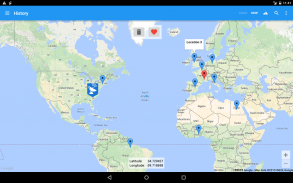
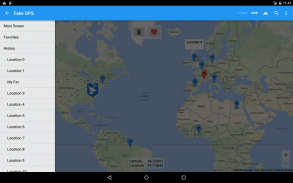
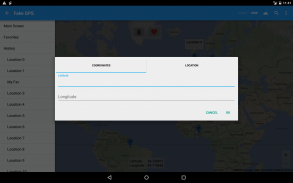
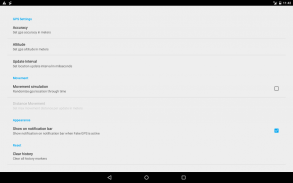
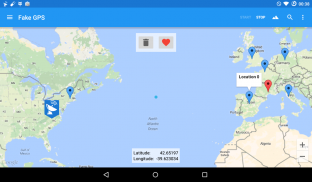
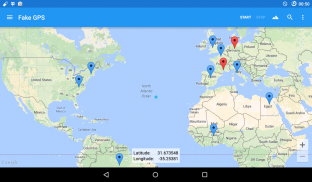



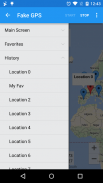


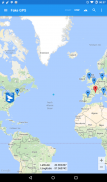
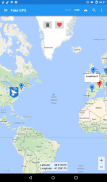
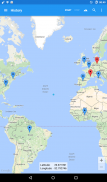



Fake GPS

Description of Fake GPS
Fake GPS is an application designed for Android devices that allows users to set their phone's location anywhere in the world with just one click. This functionality is particularly useful for developers and testers who need to evaluate or test other applications’ ability to track GPS information without relying on actual GPS signals. By simulating GPS locations, Fake GPS streamlines the development process for app creators and testers.
The app provides a straightforward interface that facilitates the easy selection of any desired location on the globe. Users can simply enter the latitude and longitude coordinates they wish to use, or they can navigate through a map interface to select a specific spot. This flexibility makes it accessible for individuals with varying levels of technical expertise, allowing all users to experiment with GPS functionalities without the constraints of physical location.
Before using Fake GPS effectively, users must enable the "Allow Mock Locations" option found in the Development Settings of their Android device. This setting is crucial, as it grants the app permission to simulate GPS data. It is advisable to switch the location mode to "GPS Only" or to disable Location Services entirely. This precaution helps to prevent the app from receiving cached mock locations after it has been stopped, which can interfere with testing and development processes.
To initiate the use of Fake GPS, users must first run the application before launching any other app that they wish to test. This sequence ensures that the simulated location is recognized by the app being evaluated. The app also supports command line operations, allowing for advanced users to manipulate the location directly via specific commands. For example, commands such as `adb shell am startservice -a com.blogspot.newapphorizons.fakegps.START -e latitude 11.11 -e longitude 32.21` enable users to set precise locations programmatically.
In addition to its primary features, Fake GPS offers a user-friendly design that prioritizes ease of navigation. The interface is intuitive, allowing users to quickly familiarize themselves with the functionalities available. The app’s layout is organized, providing clear options for setting and updating locations, which is beneficial for those who may not be well-versed in GPS technology.
One significant aspect of Fake GPS is its capacity to simulate real-time location changes. Users can utilize the app to create scenarios where their location appears to shift, which can be useful in testing location-based services or applications. This feature is particularly advantageous for app developers who need to assess how their applications respond to changing GPS data.
The app provides users with the ability to stop the simulated location at any time. By utilizing the command `adb shell am startservice -a com.blogspot.newapphorizons.fakegps.STOP`, users can end the mock location service easily. This control ensures that developers can transition back to their actual GPS location without complications.
In terms of troubleshooting, the app includes a help section to assist users who may encounter issues while using Fake GPS. This resource can be beneficial for both novice and experienced users, as it offers guidance on common problems and solutions. Users are encouraged to report any bugs they find, fostering a community of support and continuous improvement for the application.
While Fake GPS is primarily aimed at developers and testers, it can also be used by individuals who wish to explore location-based features of various applications without being tethered to their actual location. This versatility broadens the potential user base and makes it a valuable tool for anyone interested in GPS technology.
Users looking to enhance their development experience can benefit significantly from the functionalities offered by Fake GPS. The app simplifies the process of testing applications that rely on location data, which is increasingly important in today’s technology landscape. By allowing users to simulate various locations, the app opens up new possibilities for testing and development.
The combination of easy location setting, command line support, and user-friendly design makes Fake GPS a practical choice for Android users interested in GPS manipulation. With its capabilities, users can effectively simulate locations, test apps, and navigate through development challenges.
For those interested in exploring the features of Fake GPS, downloading the app opens the door to a range of possibilities in GPS testing and development. The ability to manipulate location data with ease can lead to more effective app development practices and a better understanding of how location services function within various applications.




























